 Avoiding long load time.
Avoiding long load time.
 Avoiding long load time.
Avoiding long load time.
 |
 Sep 02, 2009, 12:05 PM // 12:05
Sep 02, 2009, 12:05 PM // 12:05
|
#1 |
|
Academy Page
Join Date: Jul 2009
Guild: Lolrus League [lol]
Profession: A/E
|
Hi!
I decided to re-install Guild Wars today but certainly not looking forward to areas taking ages to load. I heard there is a way to avoid it but I dont know exactly how. So if anyone knows, please tell, thanks. |

|

|
 Sep 02, 2009, 12:22 PM // 12:22
Sep 02, 2009, 12:22 PM // 12:22
|
#2 |
|
Krytan Explorer
Join Date: Nov 2008
Guild: adblockplus.or
|
Unless you have slow computer/connection, it is generally quite fast.
You can load all gw at once, with a specific command line option, check wiki. Will probably take long but you can do it before playing gw. |

|

|
 Sep 02, 2009, 12:31 PM // 12:31
Sep 02, 2009, 12:31 PM // 12:31
|
#3 |
|
Site Contributor
Join Date: Dec 2005
Location: UK
Guild: [SoF]
|
Check out the command line option -image:
http://wiki.guildwars.com/wiki/-image#-image The instructions of how to use it are at the top of that page. It takes a little while but you can always close it to play and image it when you're not. |

|

|
 Sep 02, 2009, 07:10 PM // 19:10
Sep 02, 2009, 07:10 PM // 19:10
|
#4 |
|
Never Too Old
 Join Date: Jul 2006
Location: Rhode Island where there are no GW contests
Guild: Order of First
Profession: W/R
|
There is no way to avoid a long load time. You can either download whole .dat file (3.8GB) while you sleep or work or at school, using the -image command as linked above. Or you can live with a download every time you zone until you have downloaded all locations individually.
__________________
That's me, the old stick-in-the-mud non-fun moderator. (and non-understanding, also) 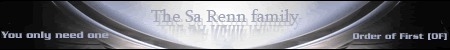 |

|

|
 Sep 07, 2009, 04:43 AM // 04:43
Sep 07, 2009, 04:43 AM // 04:43
|
#5 |
|
Ascalonian Squire
Join Date: Nov 2008
Location: western Massachusetts, USA
Guild: Oscen Ex Merito [wAw]
Profession: W/D
|
Actually, if you set up a second link that runs GW.exe with the "-image" option, you can run it every couple weeks to force it to download any new content. I do this & have noticed a definite shortening of load times afterward.
|

|

|
 |
All times are GMT. The time now is 09:43 AM // 09:43.
| ||||||||||||||